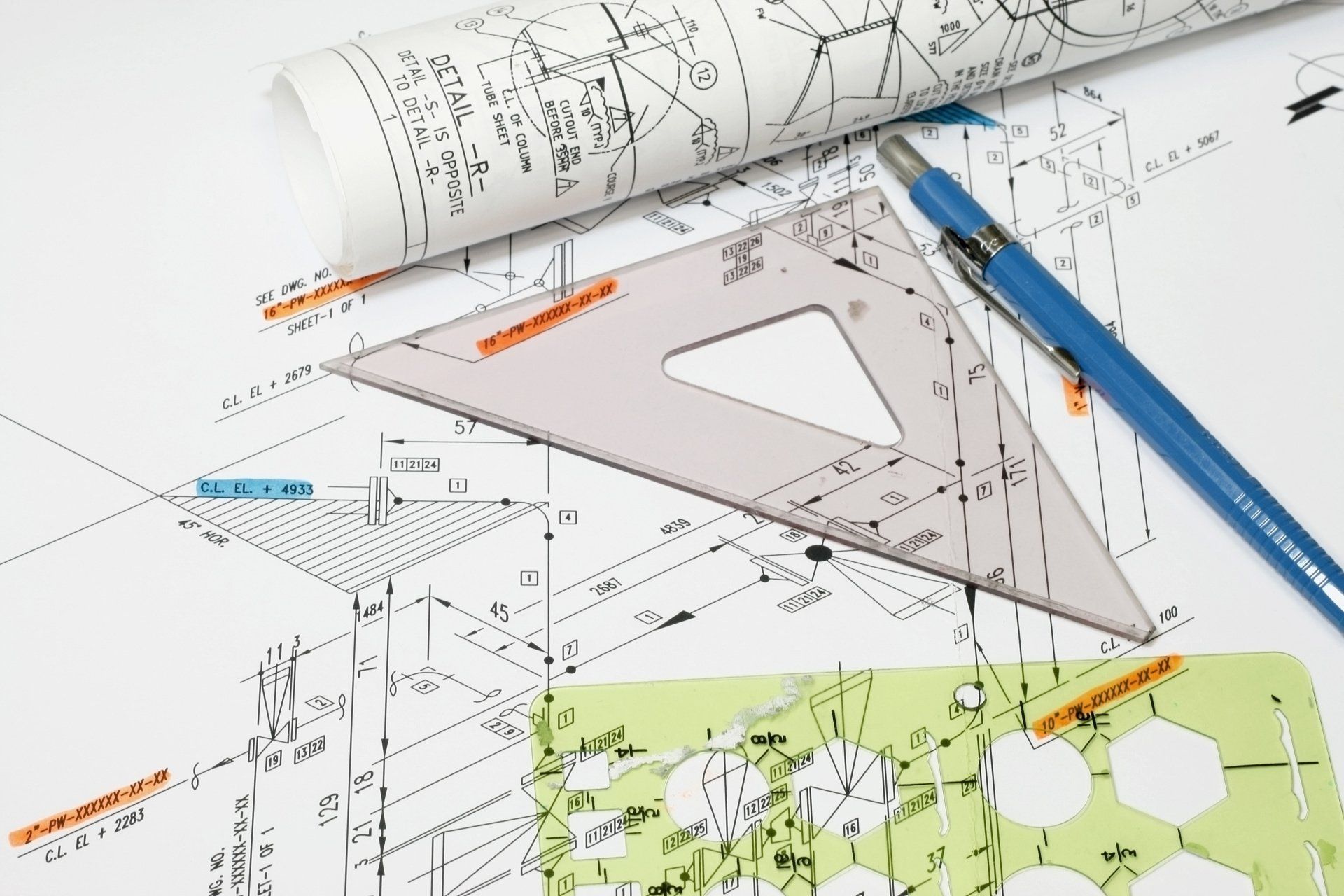Common FAQ
We pride ourselves in being able to help our clients as much as we can, so here are answers to some common FAQ's.
Common FAQ
-
How does laser scanning work?
We use a range of the latest terrestrial laser scanners (TLS). These scanners are ground based and mount on a tripod. The TLS active imaging method is carried out by rapidly directing the laser at the intended object. This defines the range and accurately builds up a 3D image of the objects surface known as a 'point cloud'. The scanner is moved around the object to build up an image from all sides. This is also known as reality capture.
The captured data is then processed back in our office, in a process called registration. This is where we ensure the different scan locations link together accurately.
-
Is the laser scanner safe?
Safety is our number one priority. The laser scanners we use are classified for safety purposes based on their potential for causing injury to eyes and skin. The laser scanners we use are Class 1 (in accordance with IEC60825-1 2014), meaning they are safe for both eyes and skin.
-
How long does laser scanning take?
This depends on a number of factors. These include but are not limited to:
• The size of the area or object being scanned.
• How many different scan positions are required (Each scan setup can range between 3 minutes and 23 minutes depending on scan quality).
• The level of accuracy.
• Whether or not colour is required.
-
What happens if someone walks through during the scan?
We understand that our clients’ sites are usually active workplaces, people and equipment will from time to time need access to the area we are scanning. It is very rare that this has an effect on the scan data. We do have several techniques to remove unwanted data from the end point cloud and our scanners also have a double pass function for extremely busy site locations.
-
Can the laser scanner detect colour?
All the different laser scanners we use have inbuilt HDR cameras that take images separately from the scan. These images are then overlayed onto the scan data itself to produce a high-definition colour scan.
-
How much does laser scanning cost?
This all depends on how long we will be on site and what post processing is needed. If you would like to discuss further why not arrange a free no obligation laser scanning demo.
-
What is post processing?
Post processing (or registration), is known as registration. This is where we ensure that all the scan positions are aligned correctly to build up the complete image. The best way to describe it is like building up a large 3D jigsaw.
Once the scan has been registered, we export the completed point cloud to the format of our client’s choice (typically Autodesk Recap). Or we can use the data to continue our project with you, either building onto your existing site or as built drawing of your existing site.
-
How long does post processing take?
This depends on how many scan positions are captured during our time on site. Our average turn around for 50-60 scan positions is around 6-8 hours of post processing into a recap format. Some other formats are quicker, but we find most of our clients use Autodesk products.
-
Do you always have to do a laser scan?
On medium to large brown field projects, we would recommend that a laser scan is completed (the cost of which is included in our pricing). This is so that we can capture optimum data to assist with design. This saves time in comparison to more traditional methods.
On smaller projects we would advise more traditional methods as the cost of laser scanning may not be cost effective. As an exception, we would suggest a laser scan if a higher level of accuracy was required or if it was unsafe to use traditional methods.
If you are unsure if you require a laser scan for your upcoming task, contact our team and we will provide our advice with no obligation.
-
I only need 2D drawings, do I need a 3D model?
Our designers are fully equipped to produce accurate 2D drawings with or without a 3D model.
-
What is the difference between visualisation and 3D modelling?
Some of the 3D models we produce can appear visually complex. We use different layers and colours in order to see the different elements we are modelling. Some clients are happy with this demonstration of their site, in some cases our clients need some more detail. This is when we start producing a visualisation of what the client can expect this is a rendered 3D model showing the client a realistic representation of what their design should look like when built.
-
What’s the difference between 3D modelling and visualisation?
In theory, both 3D modelling and visualisation are very similar in the fact that they are both methods of virtually rendering your environment or object. On paper though, they provide two very different outcomes for your project.
A 3D model is a more generalist representation of the part or set up a client is looking to implement. A visualisation is a more detailed model where texture can be applied to show the intricacies of the design.
For more information about this, take a look at my blog ‘What’s the difference between 3D modelling and visualisation’.
-
Do I need a visualisation?
Visualisations are handy tools. Not only do they give you the best representation of your design and what to expect, it can also help with other areas such as marketing, training and stakeholder meetings. Used with 4D design it can also help with planning and asset data management.
-
What software do you use?
We use a mix of software packages for the tasks in hand; this may change depending on your needs. Our main software suites include but are not limited to.
CAD and 3D design:
• Autodesk AutoCAD
• Autodesk Plant 3D
• Autodesk MEP
• Autodesk Inventor
• Autodesk Navisworks
• Autodesk 3DS
Laser scanning:
• Leica Cyclone
• Autodesk Recap
We will do our best to match software requirements however would be happy to discuss other software packages we may already be using. We will aim to deliver the file in a format to suit the software package you use and have many ways to convert files.
We are a highly skilled design and project engineering consultancy, based in the North-West, with more than 20 years experience.

All Rights Reserved | O'Hare Engineering Design LTD. O'Hare Engineering Design LTD is a company limited by guarantee. Registered in England No. 10820380